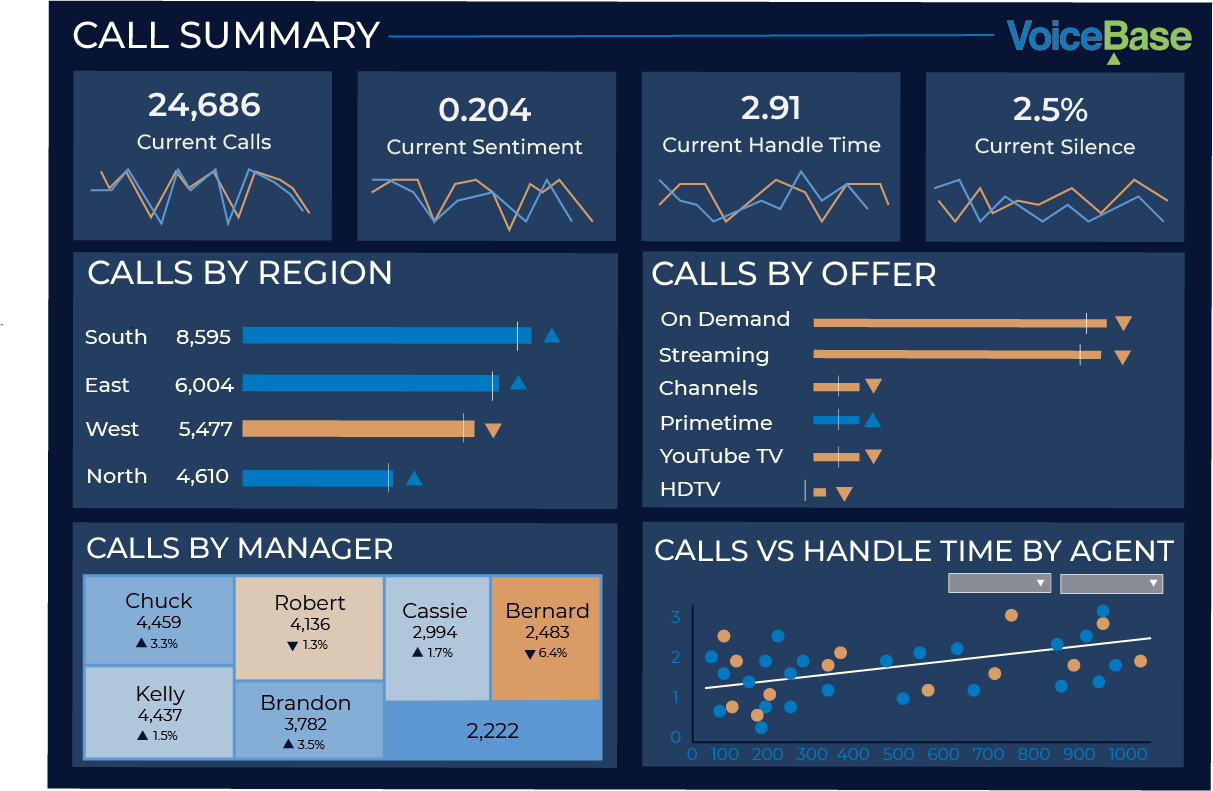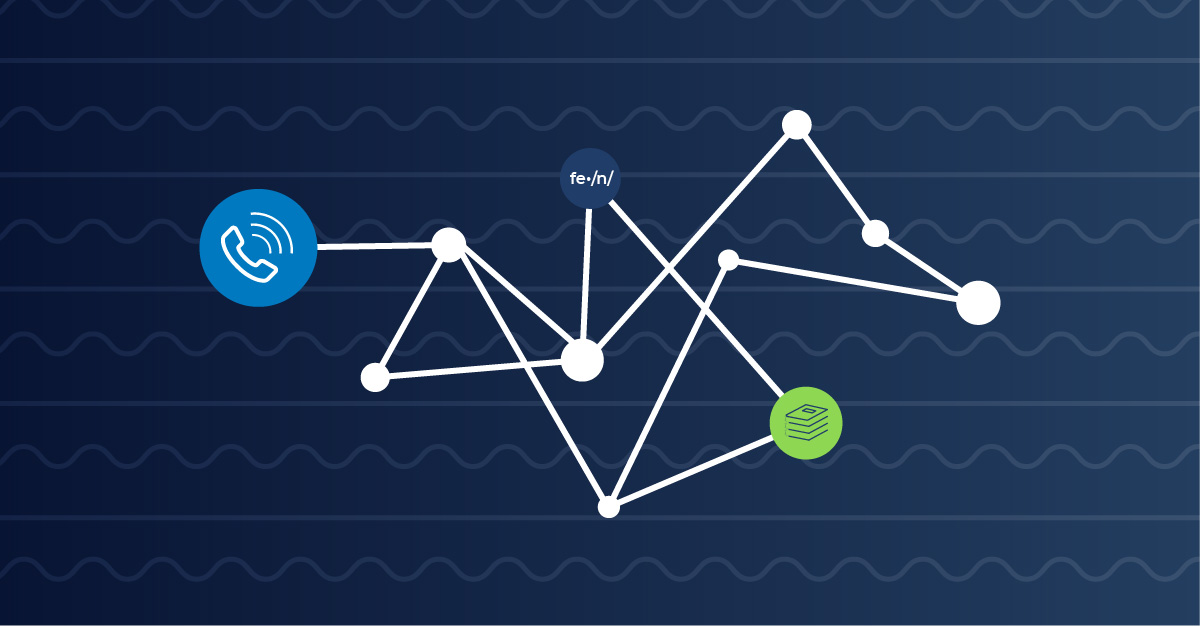Speech-to-text
Automatically convert speech into text
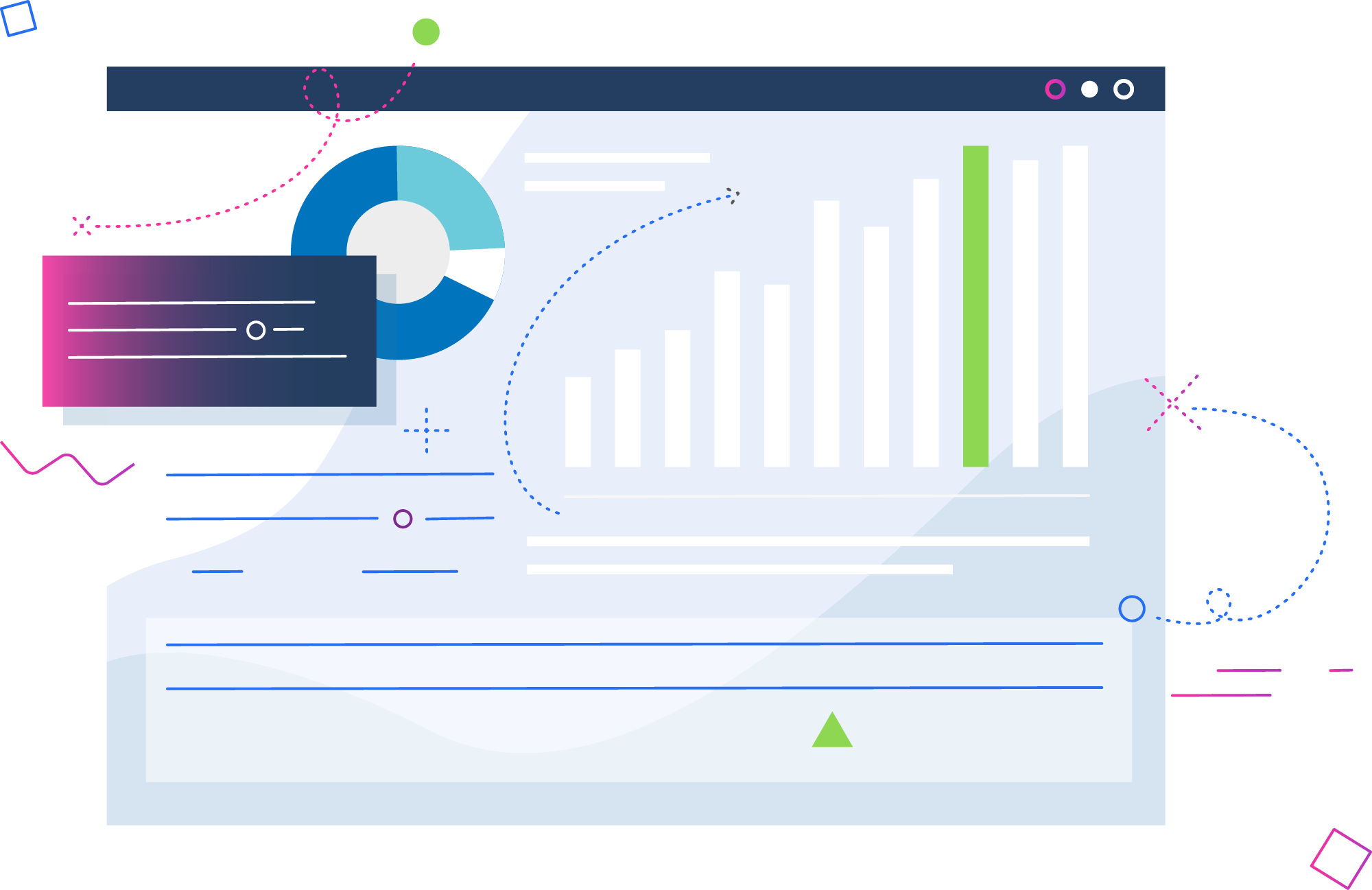
Discover the insights hidden within your voice data. Automatic speech-to-text enables contact centers to measure and understand contact center performance at scale.
VoiceBase provides businesses the power to index, analyze, and access the information from every call or conversation to discover new opportunities, and lower costs with data-driven insights.
What can you do with speech-to-text?
- Transcribe call center conversations in real-time or batch processed from stored audio files
- Discover insights about your customers, their experience, and how to optimize
- Create an accurate database of rich customer-centric data for every department to leverage
Facilitate Discovery
Navigate recordings by jumping to the exact word or timestamp you’re looking for through click-to-play keywords.
Boost Agent Coaching
Gather rich insights about call center agent performance and provide training where needed.
Measure Trends
See trends and anomalies across your entire business to better manage performance.
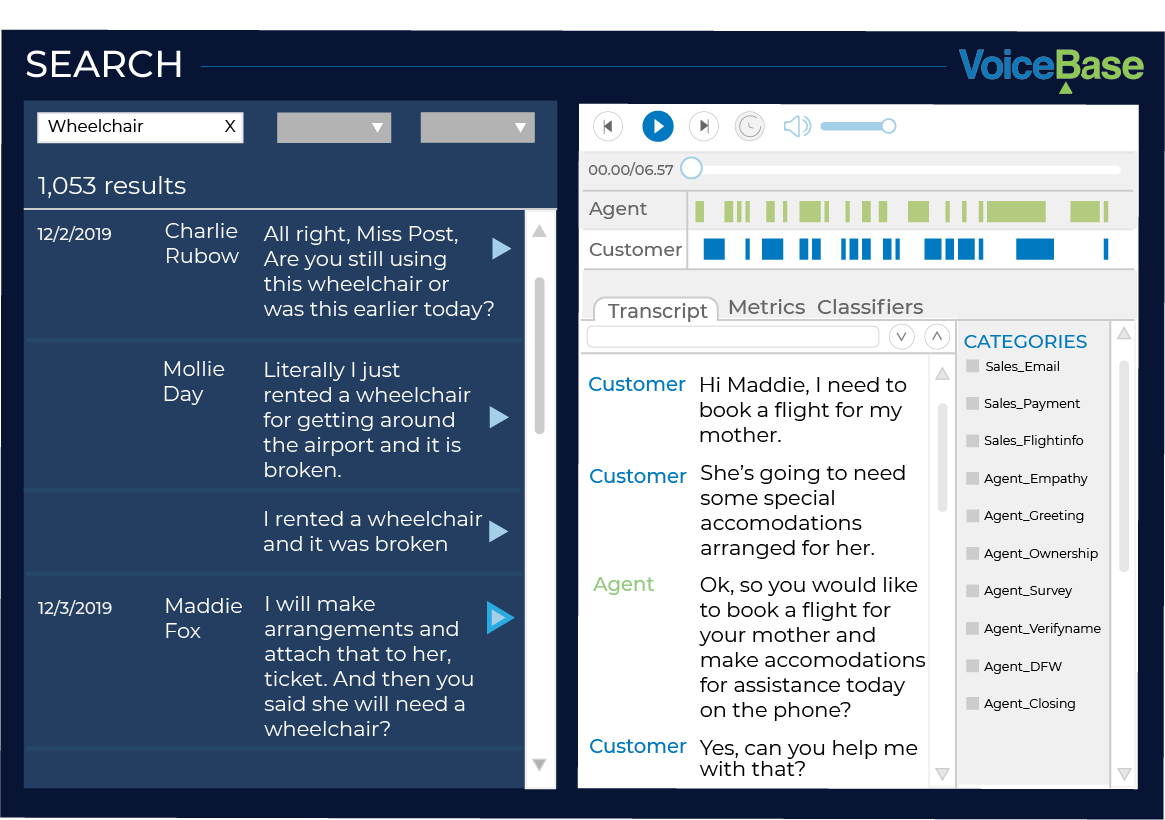
Visualize call transcripts IN TANDEM WITH analytics
The VoiceBase player integrates into your metrics dashboards so you can analyze 100% of your calls after they are turned from speech into text.
Visualize each call with click-to-play functionality, moments after the call occurs. View your calls and analytics together to add rich context for the story behind your data.
Why VoiceBase Speech-To-Text?
Our customers rely on our machine learning and natural language processing (NLP) technology to provide fast, accurate voice transcriptions to solve major business challenges.
Transcription
VoiceBase allows you to read, search, edit and click-to-play all of your transcripts. We provide transcripts in TXT, Word, RTP or SRT format.
Stereo Speaker ID
Locate each voice in stereo recorded content to enable speaker ID, while improving accuracy and filtering keywords by speaker.
Custom Vocabulary
Add unique words such as pronouns, company names, product names or acronyms specific to your industry to improve accuracy.
Number Formatting
Transcribe numbers to digits giving you the option to properly format currency, addresses and phone numbers, formatted for click-to-call.
Video Captioning
Generate subtitles or closed captions for your video project and retrieve the transcript of your audio or video file.
Voicemail Transcription
Automatically transcribe voicemails with number formatting and callback capabilities, delivered to you via email or SMS.
Pre-Built Reporting
Out-of-the-Box metrics dashboards to track your most important KPIs in business intelligence tools. Learn more about VoiceBase pre-built analytics solutions for Enterprise businesses here.
Customizable Speech M0dels
The VoiceBase Platform was built with proprietary speech engines and machine learning models that can be highly tuned to fit your business case or vertical. Learn more about our speech analytics technology.
Learn How your Call Center Can Benefit from Speech-To-Text
Get connected with our team. of experts, engage in a proof-of-concept, and see all that we can accomplish together.
Engage with a VoiceBase expert so we can work with you to deliver the results you need!